I am excited to announce that Tellspin now supports time zones. Each rota (or schedule) now has the option to choose a timezone. This greatly simplifies the mental overhead of selecting the rotation hour. Before you had to either do some mental math to convert UTC to your own timezone or look it up, but that is no longer the case!
Changing your timezone
1. In the Edit menu select “change” next to timezone
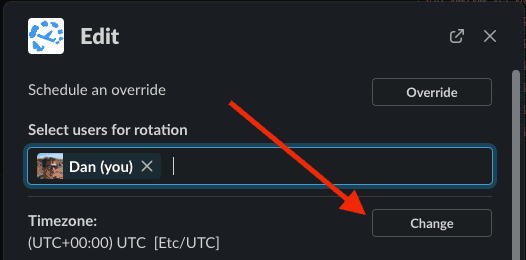
You’ll notice (if you have an old rota) that it was automatically migrated to UTC. Going forward, any new rotas you create will automatically choose the timezone you’ve set in Slack.
2. Search for and select the timezone
Due to some limitations from Slack’s menus (limits static menus to 100), you have to search for the timezone to select it. Searching for “Europe” or “America” should give you a good place to start.
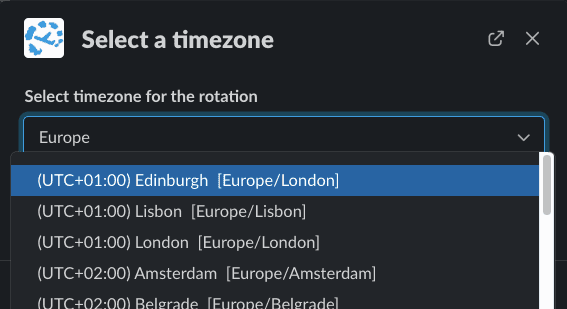
3. Click Save
You’ve done it! You’ve successfully updated your timezone!